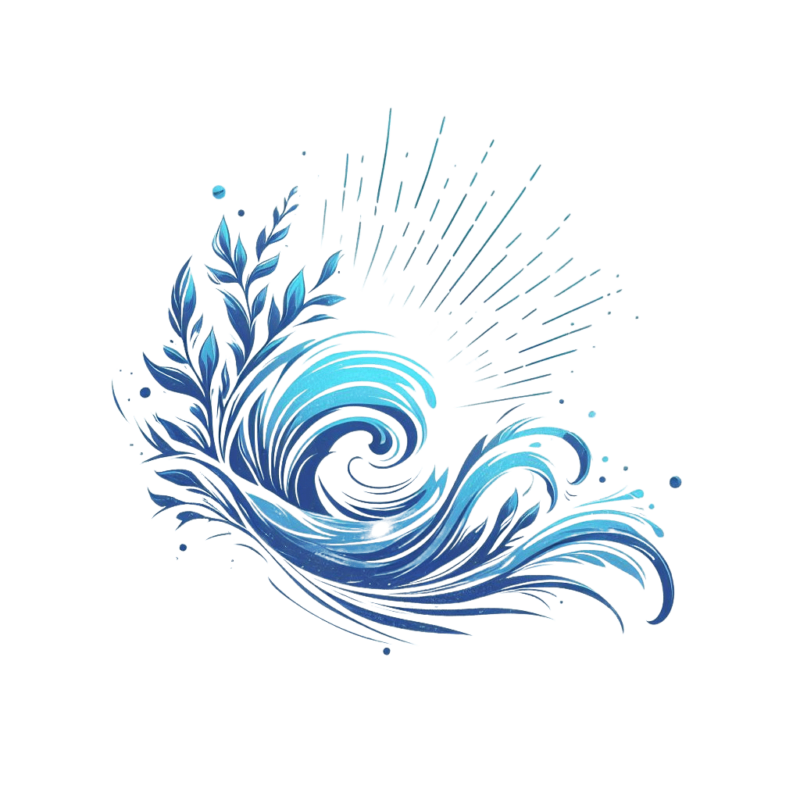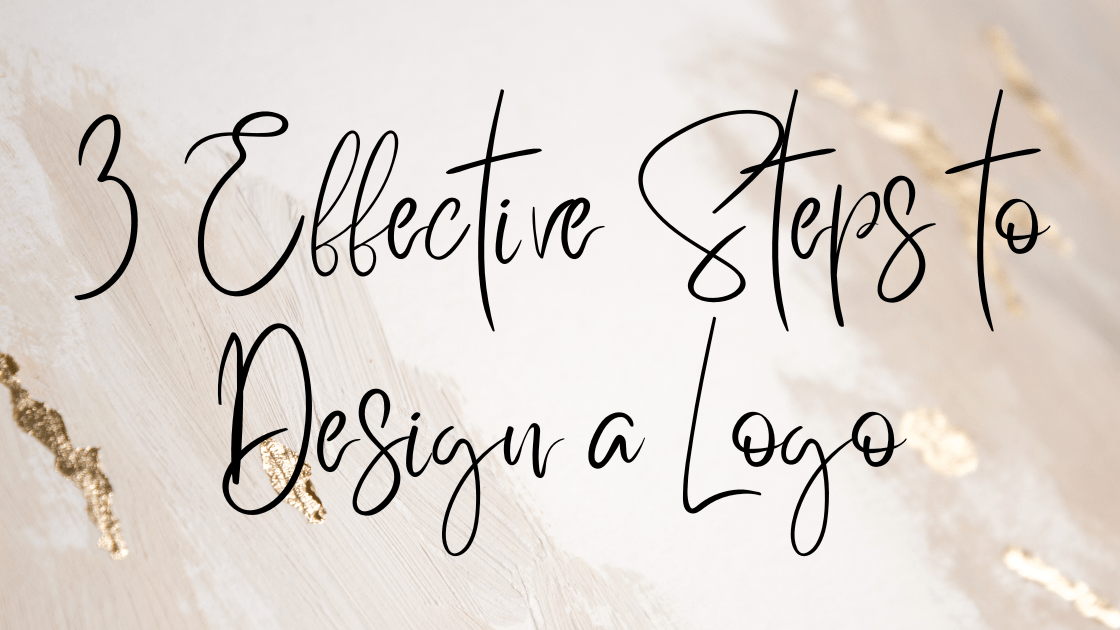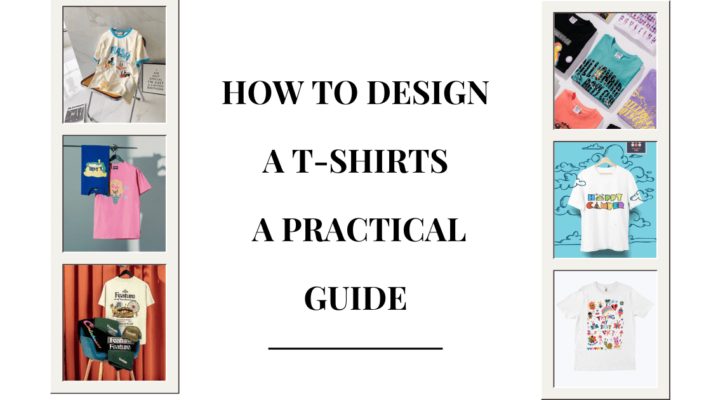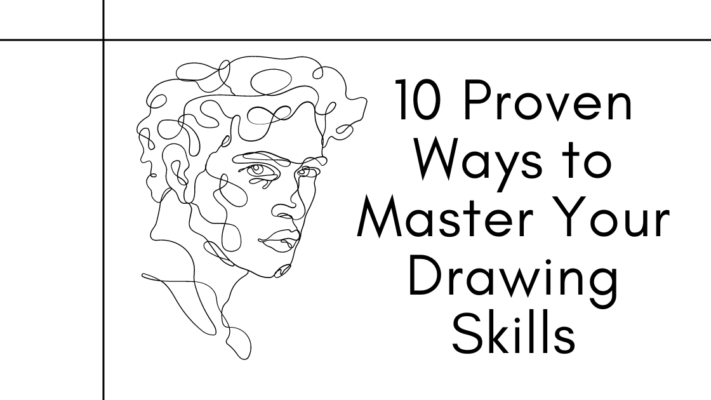To design a logo is more than just creating a visual representation of your brand, business, or organization. It’s about crafting a symbol that helps you stand out from the crowd, effectively communicates your values, and leaves a lasting impression on your customers. But how do you design a logo that is effective, memorable, and unique? In this article, we will explore a step-by-step guide on how to design a logo, from choosing a name and slogan to picking a style and color, to creating and customizing your logo with a free online tool.
Contents
Step 1: Choose a name and slogan for your logo
The first step to designing a logo is to choose a name and slogan for your brand or business. Your name should be short, catchy, and easy to remember. It should also reflect your personality, mission, and vision. Your slogan should be a catchy phrase that summarizes what you do, how you do it, or why you do it. It should also complement your name and reinforce your brand identity.
For example, if you are a coffee shop, you might choose a name like “Beanz” and a slogan like “The best coffee in town”. Or if you are a fitness center, you might choose a name like “FitZone” and a slogan like “Get fit, stay healthy”.

Step 2: Pick a style and color for your logo
The next step to designing a logo is to pick a style and color for your logo. Your style should match your brand personality and target audience. You can choose from various logo styles, such as:
- Wordmark: A logo that consists of only text, usually the name of the brand or business. This style is simple, elegant, and easy to recognize. For example, Google, Coca-Cola, and FedEx use wordmark logos.

- Lettermark: A logo that consists of only the initials or acronyms of the brand or business. This style is suitable for brands or businesses with long or hard-to-pronounce names. For example, IBM, NASA, and HBO use lettermark logos.

- Symbol: A logo that consists of only an icon or graphic, usually abstract or symbolic. This style is ideal for brands or businesses that want to convey a message or emotion without words. For example, Apple, Nike, and Twitter use symbol logos.
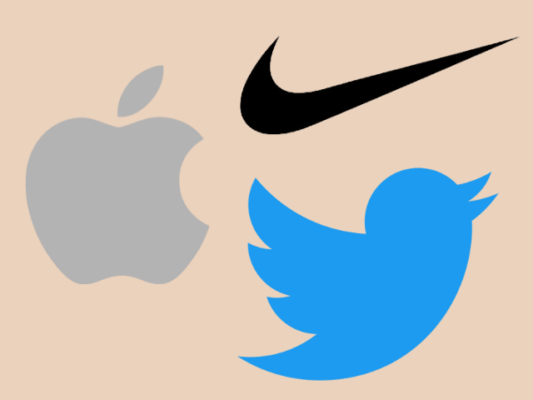
- Combination: A logo that combines text and icon or graphic, usually with the name and symbol side by side or one above the other. This style is versatile, descriptive, and distinctive. For example, Adidas, Starbucks, and McDonald’s use combination logos.

Your color should also match your brand personality and target audience. You can choose from various color schemes, such as:
- Monochrome: A logo that uses only one color, usually black, white, or gray. This scheme is classic, elegant, and minimalist. For example, Chanel, Nike, and Apple use monochrome logos

- Analogous: A logo that uses colors that are next to each other on the color wheel, such as red, orange, and yellow. This scheme is harmonious, warm, and energetic. For example, Burger King, Fanta, and FedEx use analogous logos.

- Complementary: A logo that uses colors that are opposite to each other on the color wheel, such as blue and orange, or purple and yellow. This scheme is contrasting, dynamic, and eye-catching. For example, Pepsi, IKEA, and Snapchat use complementary logos.

- Triadic: A logo that uses three colors that are evenly spaced on the color wheel, such as green, purple, and orange. This scheme is balanced, vibrant, and creative. For example, eBay, Google, and Microsoft use triadic logos.

Step 3: Create and design a logo with a free online tool
The final step to designing a logo is to create and customize your logo with a free online tool. There are many tools available on the internet that can help you create a logo in minutes, such as:
- Logo Maker: A free tool from Wix that lets you enter your brand name, slogan, and style, and then generates a logo for you. You can also customize your logo with different fonts, colors, icons, and shapes.

- Canva: A free tool that lets you choose from thousands of templates, icons, fonts, and colors, and then edit your logo with a simple drag-and-drop interface. You can also upload your own images or graphics to personalize your logo
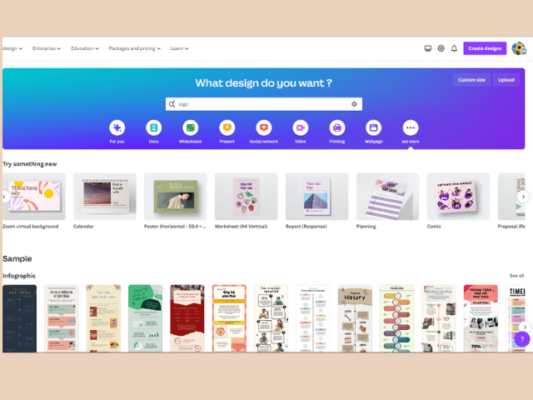
- Adobe Express: A free tool that lets you enter your brand name, slogan, and style, and then generates a logo for you. You can also customize your logo with different icons, fonts, colors, and animations.
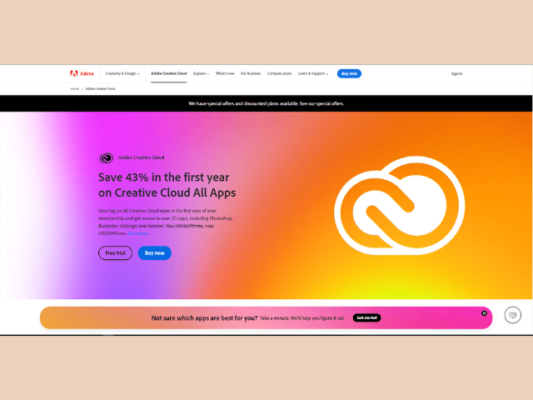
- Looka: A free tool that uses artificial intelligence to create a logo for you based on your brand name, slogan, and preferences. You can also customize your logo with different fonts, colors, icons, and layouts.
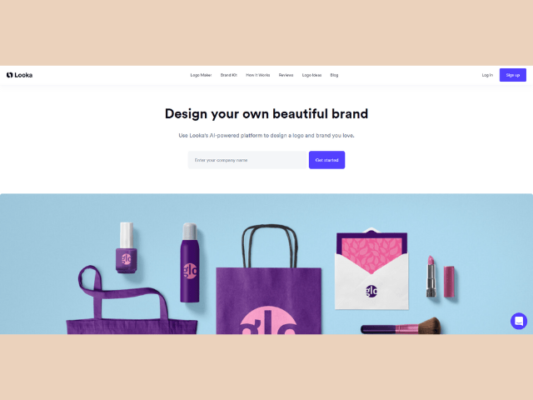
In conclusion, mastering the art of designing a compelling logo involves a series of strategic steps that align with your brand’s identity and resonate with your target audience. From selecting a name and slogan that encapsulates your brand essence to choosing a style and color scheme that evoke the right emotions, each decision plays a crucial role in crafting a memorable logo. By utilizing free online tools to design a logo and customize your design, you can bring your vision to life and set your brand apart in a competitive market landscape. With creativity, attention to detail, and adherence to the steps outlined in this guide, you can design a logo that leaves a lasting impression on your customers and reinforces your brand identity.
Related Posts
- Remembering Ryan O’Neal Hollywood Icon’s Enduring Legacy
- How to Make Planner Stickers By Yourself
- Mastering Top 5 Silhouette Studio Shortcuts